Nimbus @cloudformatter
What is Nimbus?
Nimbus is a free-to-use variable document designer that creates templates for merging variable data to template for print applications. It leverages CSS for style, XML for content and produces an XSL template for high-quality print. You can use the templates generated within your XSL FO application or even online using our Cloudformatter application.
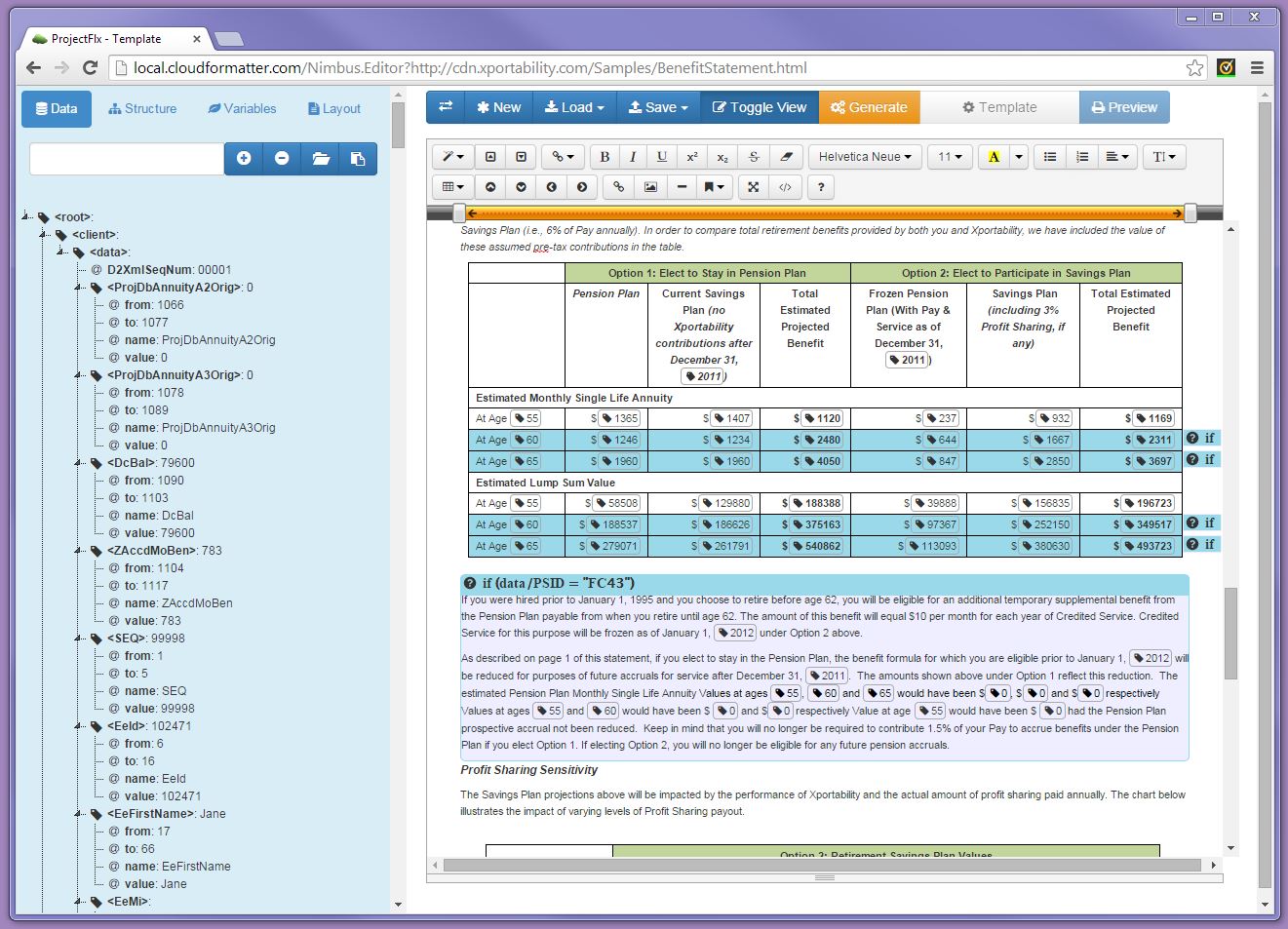
Nimbus is a 100% browser-based document design tool enabling a user to visually create variable document templates for use (currently) in any XSL FO solution including RenderX's Cloudformatter. It leverages the Summernote HTML editor integrated to an XML document viewer. The application also uses a modified version of JSTree for the XML document structure and the Template document structure. Nimbus allows a user to insert logic, fields and repeat instructions into the document using specially marked <div> elements. When generating the XSL template, these are mapped to common XSL commands automatically.
It contains various methods of saving work in process, using the browser cache constantly so no work is lost. You can also export to browser cache or even local disk. The package created contains everything for your design in one file. You can share designs or even post online for others to use. The samples at the left show that Nimbus can be launched and given a package to load. While you are working, you can also preview results as any time using our Cloudformatter application.
The formatting styles supported by Nimbus are based on those presented in csstopdf @cloudformatter.com. This site showcases the mapping and conversion of CSS to print XSL FO and contains many special tips and tricks you can employ in your HTML to acheive very advanced PDF output.
Nimbus' interface currently supports inserting the following structures:
- Field: <xsl:value-of>
- Variable: <xsl:param> included in template and <xsl:value-of> in use
- Repeat Container: <xsl:for-each> over block or inline content
- Table Repeat: <xsl:for-each> over <table-row>
- Test (If): <xsl:if> test for block or inline content
- Row Test (If): <xsl:if> test for <table-row>
- *Choose/When/Otherwise: one or more <xsl:when> tests over block content with <xsl:otherwise>
- *Sort: one or more <xsl:sort> tests for Repeat Container or Table Repeat
* These are partially implemented in the application, full support coming
Getting Started
While we package up all things for easier download, you are certainly free to use Nimbus online. The best way to get started is to use the links to the left to review the documentation (which itself is a Nimbus document) and examine a few of the samples. We will add more as they are developed and welcome others to send us their samples to share.
Your can use the "Start a Template" link to start with a fresh, new design. Load your XML and add your content, fields, logic and styles. Use the "Generate" button to create your XSL and after the "Preview" button if you want a test merge of your template, XML through our Cloudformatter to PDF. If you return later to this page, you can use the "Continue" link to start where you left off (with the browser you used in that session).
